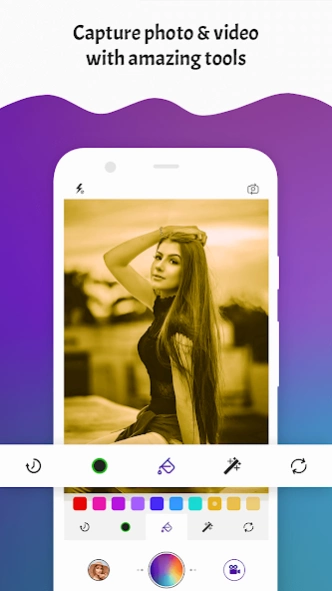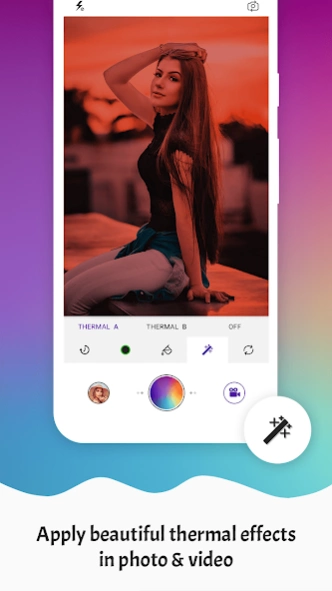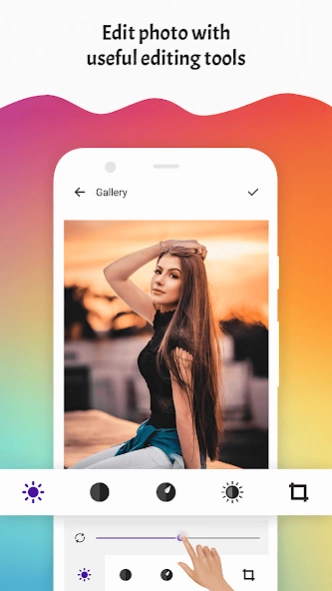DayNight Camera 1.1.4
Free Version
Publisher Description
DayNight Camera - Daynight Camera app is the ability to see in low-light conditions.
Daynight Camera app is the ability to see in low-light conditions. App is made possible by a combination of two approaches. Users can easily adjust 1-8x zoom. Using this app, you can control the camera manually such as camera sensitivity to achieve the best result. It is a well-suited app for taking pictures and videos of still objects too. It has a high sensitivity color camera for taking images or videos at moonlight and at dusk. Humans have poor night vision compared to many colour objects. You can easily use thermal effects in photos or videos. You can save photo and videos.
DayNight Camera Apps Feature List:
Photo📸 - Video🎥 Mode
HD Video Recording🎬 And Playback📺
Thermal Effect🔴🔵
Night vision technologies.
8x Digital Zoom🔍
Front And Rear Camera Toggle
Green Amplification Mode
Amplifier Picker
Auto Timer Selection⏲
Led Light🚦
Photo in glitter.
Photo in single color.
120+ color filters.
See in low-light conditions🌌.
Two colour combination.
Active illumination.
Thermal vision.
Biological night vision.
Photo And Video Sharing
About DayNight Camera
DayNight Camera is a free app for Android published in the System Maintenance list of apps, part of System Utilities.
The company that develops DayNight Camera is Mitshuapp. The latest version released by its developer is 1.1.4.
To install DayNight Camera on your Android device, just click the green Continue To App button above to start the installation process. The app is listed on our website since 2021-09-23 and was downloaded 1 times. We have already checked if the download link is safe, however for your own protection we recommend that you scan the downloaded app with your antivirus. Your antivirus may detect the DayNight Camera as malware as malware if the download link to example.com.daynightcamera is broken.
How to install DayNight Camera on your Android device:
- Click on the Continue To App button on our website. This will redirect you to Google Play.
- Once the DayNight Camera is shown in the Google Play listing of your Android device, you can start its download and installation. Tap on the Install button located below the search bar and to the right of the app icon.
- A pop-up window with the permissions required by DayNight Camera will be shown. Click on Accept to continue the process.
- DayNight Camera will be downloaded onto your device, displaying a progress. Once the download completes, the installation will start and you'll get a notification after the installation is finished.